

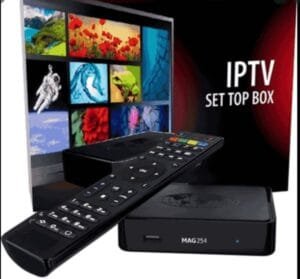
In the age of digital entertainment, finding the best MAG IPTV box can significantly enhance your streaming experience.
These IPTV boxes are designed to deliver high-quality video streaming, providing access to a wide range of channels and on-demand content.
But with numerous options available in the market, how do you choose the best one for IPTVUK-4K? This guide will walk you through everything you need to know, from features to consider to top recommendations, ensuring you make an informed decision.
What is an IPTV Box?
IPTV, or Internet Protocol Television, delivers television content through internet protocols rather than traditional terrestrial, satellite, or cable formats. An IPTV box is a device that decodes these signals, allowing you to watch live TV, video-on-demand, and other multimedia content directly on your TV. MAG IPTV boxes are popular choices due to their reliability and performance.
Features to Look for in the Best MAG IPTV Box
When selecting an IPTV box, several features are crucial to ensure optimal performance and user experience. Here are the key aspects to consider:
Processor and Memory
A powerful processor and sufficient memory are essential for smooth streaming and quick navigation.
Look for MAG boxes with quad-core processors and at least 2GB of RAM.
Storage Capacity
Adequate storage allows for installing apps and storing recorded content. A minimum of 8GB internal storage is recommended, with options for external storage via USB.
Connectivity Options
Reliable internet connectivity is crucial for uninterrupted streaming. Choose boxes with dual-band Wi-Fi and Ethernet ports for flexible connectivity.
Video and Audio Quality
High-definition video and superior audio quality enhance your viewing experience. Ensure the box supports at least 1080p resolution and offers Dolby Digital or similar audio support.
User Interface and Remote Control
A user-friendly interface and responsive remote control are vital for ease of use. MAG boxes typically feature intuitive interfaces and ergonomic remotes.
Software and Updates
Regular software updates keep the device running smoothly and add new features. Opt for boxes from manufacturers known for timely updates.
Top Recommendations for the Best MAG IPTV Box
Based on the above features, here are some top MAG IPTV boxes to consider :
MAG 425A
The MAG 425A is a top-tier choice with a powerful Amlogic S905X2 chipset, 2GB RAM, and 8GB storage. It supports 4K video, HDR, and Dolby Digital Plus, providing an immersive viewing experience. Dual-band Wi-Fi and Ethernet ensure reliable connectivity, and the intuitive interface makes it user-friendly.
MAG 324
For those seeking a budget-friendly option, the MAG 324 offers excellent performance with an efficient Broadcom chipset, 1GB RAM, and 8GB storage. It supports Full HD resolution and features a simple, easy-to-navigate interface. The box also includes essential connectivity options like Ethernet and Wi-Fi.
MAG 520
The MAG 520 is another excellent choice, featuring a high-performance ARM Cortex-A53 processor, 2GB RAM, and 16GB storage. It supports 4K UHD video and provides advanced connectivity options, including dual-band Wi-Fi and Bluetooth. Regular software updates ensure the device stays up-to-date with the latest features.
Setting Up Your MAG IPTV Box
Setting up a MAG IPTV box is straightforward. Here’s a step-by-step guide:
Connect to TV and Internet
Plug the HDMI cable from the box to your TV and connect the power adapter. Then, connect the box to the internet using Wi-Fi or an Ethernet cable.
1. Configure Settings
Power on the device and follow the on-screen instructions to configure language, time zone, and other settings.
3. Install IPTV Service
Subscribe to an IPTV service compatible with IPTVUK-4K. Install the service app or configure the service settings on the box.
4. Start Streaming
Once set up, you can start exploring the content offered by your IPTV service, including live TV, on-demand videos, and more.
Advantages of Using a MAG IPTV Box
Using a MAG IPTV box offers several benefits:
High-Quality Streaming
MAG boxes are known for delivering high-quality video and audio, enhancing your viewing experience.
Wide Range of Content
Access a vast array of channels and on-demand content, including international programming.
User-Friendly Interface
MAG boxes feature intuitive interfaces, making it easy to navigate and find your favorite content.
Customizable Options
Many MAG boxes allow customization, letting you tailor the device to your preferences.
Reliability and Performance
MAG IPTV boxes are renowned for their reliability and consistent performance, ensuring uninterrupted entertainment.
What is the best MAG IPTV box?
The best MAG IPTV box epends on your specific needs and budget. Top recommendations include the MAG 425A, MAG 324, and MAG 520.
How do I set up a MAG IPTV box ?
Setting up involves connecting the box to your TV and internet, configuring settings, and installing a compatible IPTV service.
Can I watch live TV with a MAG IPTV box?
Yes, MAG IPTV boxes support live TV streaming, along with on-demand content and other multimedia.
Do MAG IPTV boxes support 4K video?
Many MAG boxes, such as the MAG 425A and MAG 520, support 4K UHD video for a superior viewing experience.
What connectivity options are available in MAG IPTV boxes?
MAG boxes typically offer dual-band Wi-Fi, Ethernet ports, and sometimes Bluetooth for flexible connectivity.
Are MAG IPTV boxes user-friendly?
Yes, MAG boxes are designed with intuitive interfaces and responsive remote controls, ensuring a user-friendly experience.
Conclusion
Choosing the best MAG IPTV box can significantly elevate your streaming experience, providing access to high-quality content with reliable performance. By considering key features such as processor, memory, storage, connectivity, and video quality, you can find the perfect device to meet your needs. Top recommendations like the MAG 425A, MAG 324, and MAG 520 offer excellent options for various budgets and requirements. With easy setup and user-friendly interfaces, these boxes ensure you enjoy seamless entertainment with IPTVUK-4K.
Inbound and Outbound Links Suggestions
Inbound Links:
Outbound Links:
This comprehensive guide provides you with all the information needed to choose and set up the best MAG IPTV box , ensuring you enjoy high-quality, uninterrupted streaming.

The Catalog of Global And European Channels in IPTV 4K .